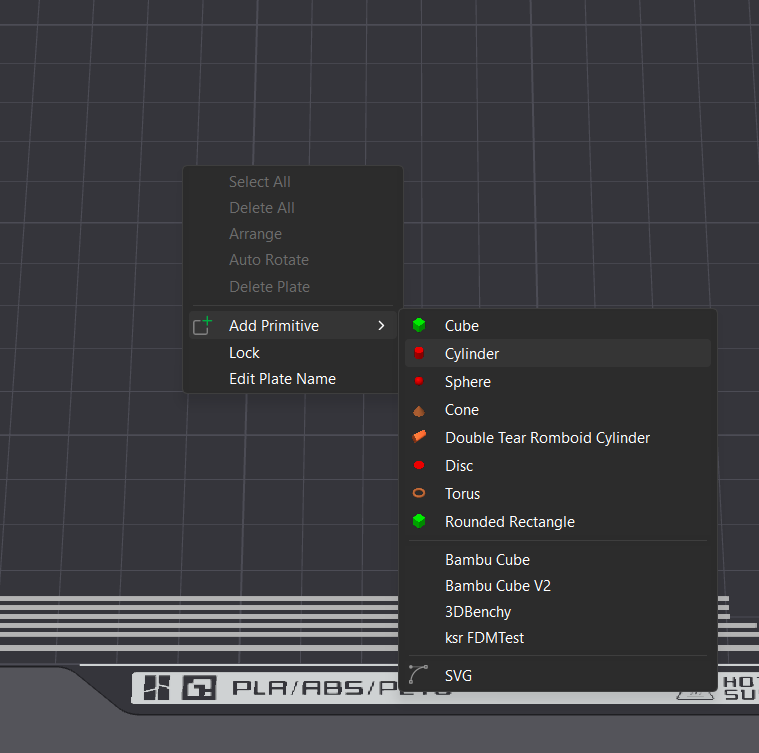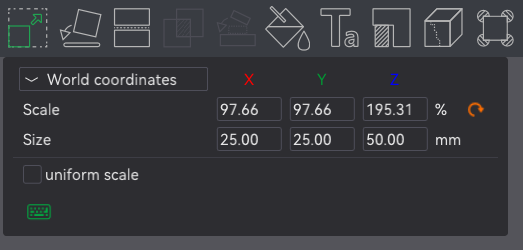3.5 KiB
3.5 KiB
Table of Contents
3D Print Meetup Challenges
October 2025 Challenge: "Is it Glass or Clearly Natural?"
Challenge Overview
Experience the clarity of 3D Fuel's "Clearly Natural" filament in this transparency-focused challenge! Participants will attempt to create the clearest possible print, testing the limits of clear filament printing techniques.
Challenge Rules
Materials & Constraints
- Filament: 3D Fuel "Clearly Natural" - Available in two variations:
- PCTG (Polyethylene Terephthalate Glycol)
- PLA (Polylactic Acid)
- Maximum Filament Usage: 250g per entry
- Model Specification: Cylinder - 25mm diameter × 50mm height
- Print Mode: Vase mode (approximately 6 grams of filament)
Competition Categories
- PCTG Division: For prints using Clearly Natural PCTG
- PLA Division: For prints using Clearly Natural PLA
- Overall Winner: Best clarity across both divisions
Judging Criteria
- Clarity & Transparency (40%): How clear and glass-like is the final print?
- Print Quality (30%): Surface finish, layer adhesion, and overall structural integrity
- Technique Innovation (20%): Creative printing techniques to maximize transparency
- Challenge Adherence (10%): Following material constraints and using supplied model
Submission Requirements
- Model Compliance: Cylinder must measure 25mm diameter × 50mm height
- Vase Mode: Must be printed in vase mode (single perimeter wall)
- Weight Verification: Should use approximately 6 grams of filament
- Documentation: Include photos showing transparency (with light sources)
- Settings Documentation: Share printer settings used (layer height, temperature, speed, etc.)
- Process Notes: Brief description of techniques used to achieve clarity
Evaluation Process
- Transparency Test: Prints will be evaluated under controlled lighting conditions
- Comparative Assessment: Side-by-side comparison with actual glass reference
- Community Voting: People's choice award for favorite clear print
- Technical Review: Expert panel assessment of print quality and technique
Prizes & Recognition
Awards
- PCTG Division Winner: Recognition + prize
- PLA Division Winner: Recognition + prize
- Overall "Glass Master" Winner: Grand prize + recognition
- People's Choice Award: Community favorite
- Innovation Award: Most creative clarity technique
Documentation
- Winner photos for social media sharing
- Video documentation of winning techniques
- Settings and process sharing for community learning
Timeline
- Challenge Announcement: October 1, 2025
- Model Specification Released: October 13, 2025
- Submission Deadline: October 28, 2025
- Judging Period: October 29-30, 2025
- Winner Announcement: October 31, 2025
Creating the Cylinder Model
Using Bambu Studio
Step 1: Add Primitive
- Open Bambu Studio to a new project
- Right-click on the build plate
- Select "Add Primitive"
- Select "Cylinder"
Step 2: Resize the Cylinder
- Click to resize the cylinder
- Uncheck "uniform scale" if checked
- Set X and Y to 25mm
- Set Z to 50mm
Alternative Methods
- Fusion 360: Create cylinder sketch, extrude to 50mm height
- Tinkercad: Use cylinder shape, adjust dimensions
- FreeCAD: Create cylinder with specified dimensions
- Any CAD Software: Simple cylinder 25mm diameter × 50mm height